vSAN Health - iSCSI Target Service - LUN Runtime Health
Article ID: 326660
Updated On:
Products
VMware vSAN
Issue/Introduction
This article introduces the "iSCSI Target Service Health Check - LUN Runtime Health" check which provides details on why the service might report an error and how to fix the error state.
Environment
VMware vSAN 8.0.x
Resolution
Q: What does the "iSCSI Target Service Health Check - LUN Runtime Health" check
do?
If the iSCSI LUN's runtime status is inconsistent with its configuration status due to networking or configuration issues, the iSCSI LUN may not be discovered by initiators and work properly.
The vSAN iSCSI LUN runtime health check will check if any iSCSI LUN's runtime status is inconsistent with its configuration status, which includes two scenarios:
If any of the above scenarios are met, then the iSCSI LUN runtime health check will report an error state (red) with the unhealthy LUN(s) information (including the iSCSI target alias) LUN ID, target owner host, and LUN object UUID.
If not, then the iSCSI LUN runtime health check will report a healthy state (green).
The vSAN iSCSI target service also provides a remediation button for users to remediate the unhealthy LUN(s) runtime status.
Note: If the vSAN cluster is not running ESXi version 8.0U1 or the vCenter is not version 8.0U1, this health check will not show in the iSCSI target service view.
Troubleshoot example when LUN health check reports Unhealthy. You can find the unhealthy LUN(s) information and remediation as seen in the below screenshot.
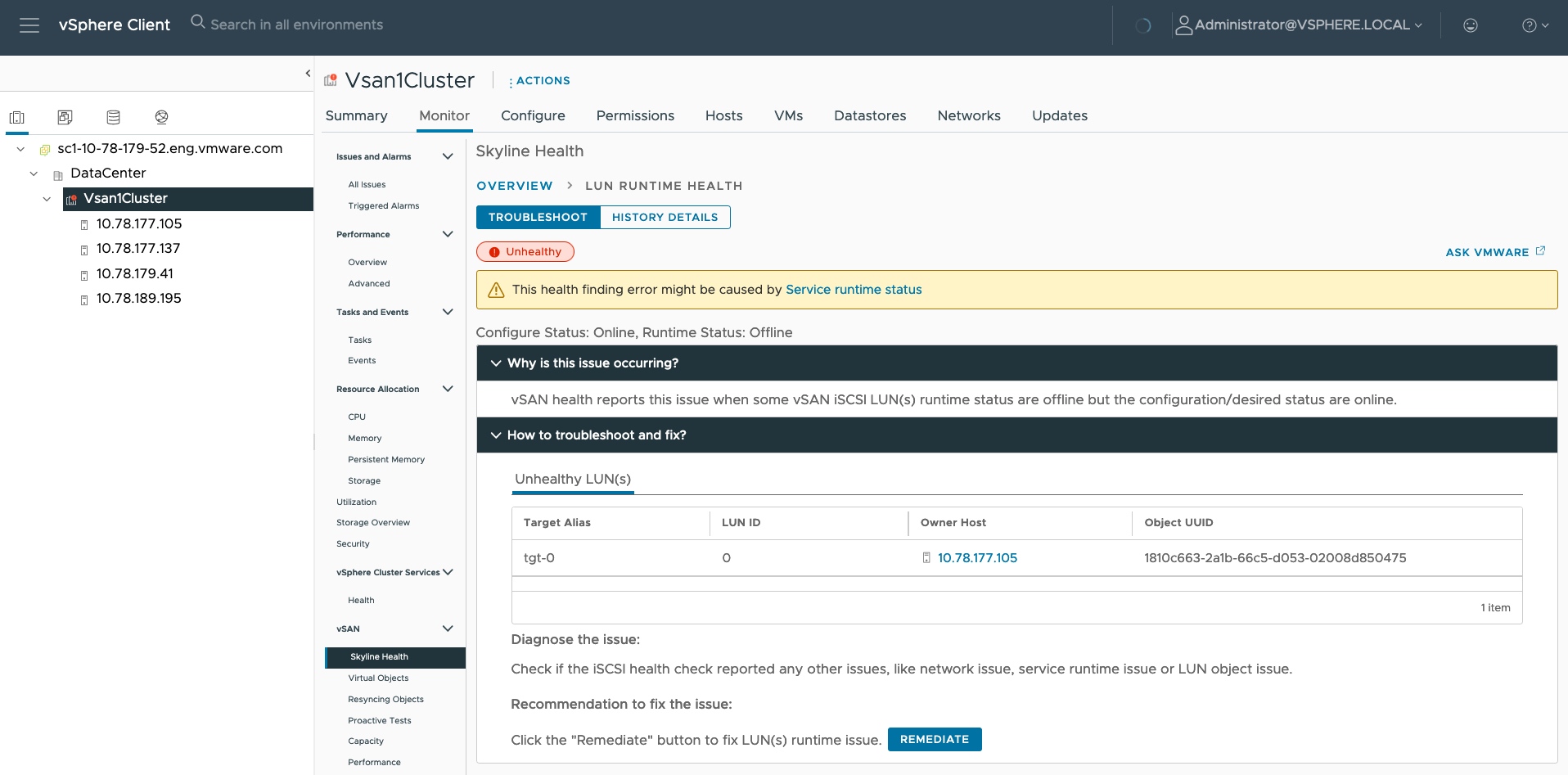
History details example. You can find the historical unhealthy LUN(s) information as seen in the below screenshot.
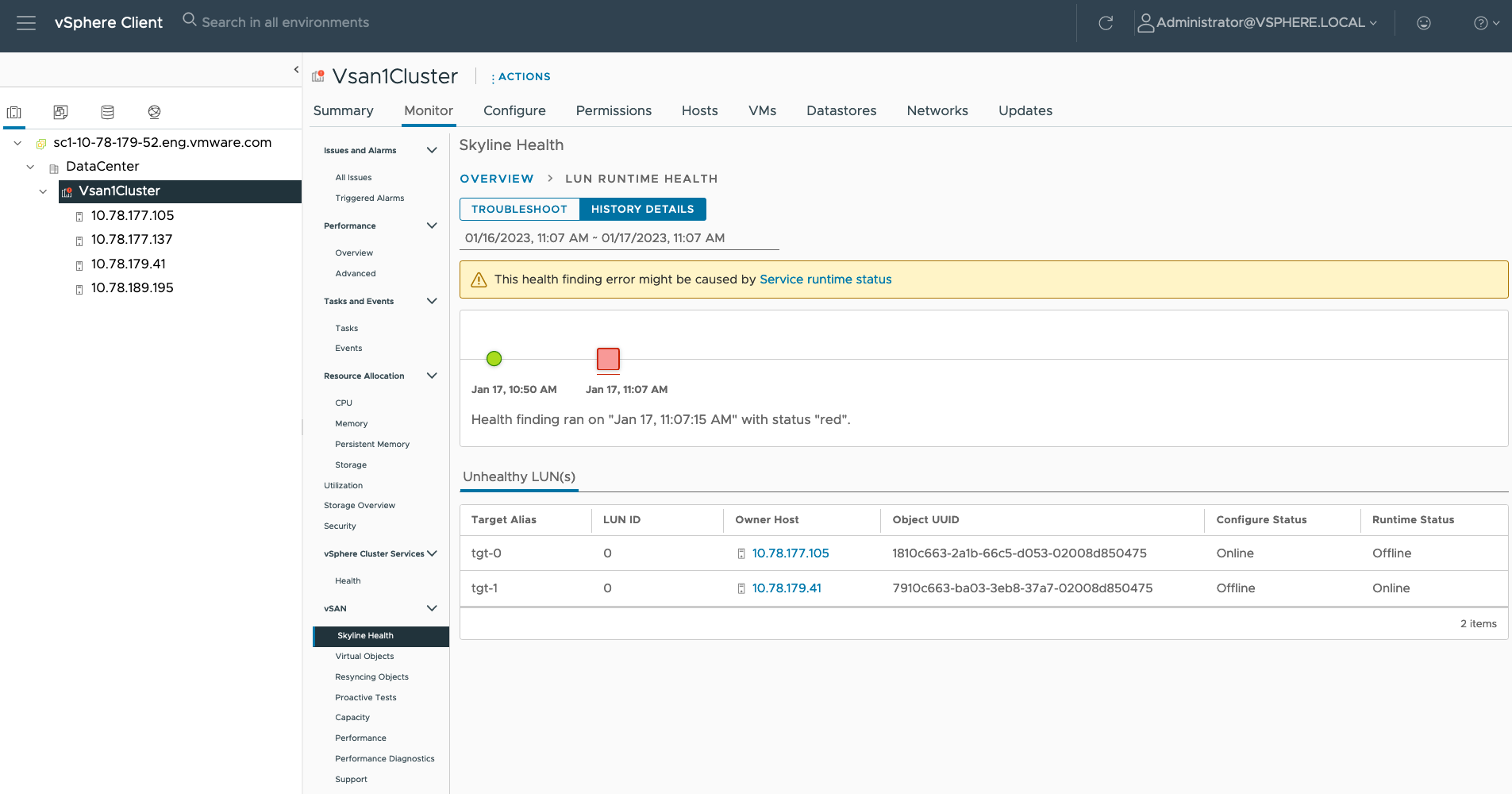
Q: How does one troubleshoot and fix the error state?
If the LUN runtime health check reports an error state, please follow the below steps to resolve the error state:
If the LUN object is missing or the network issue hasn't been fixed, the remediation process may still fail.
do?
If the iSCSI LUN's runtime status is inconsistent with its configuration status due to networking or configuration issues, the iSCSI LUN may not be discovered by initiators and work properly.
The vSAN iSCSI LUN runtime health check will check if any iSCSI LUN's runtime status is inconsistent with its configuration status, which includes two scenarios:
- LUN is configured as Online, but the runtime status is Offline.
- LUN is configured as Offline, but the runtime status is Online.
If any of the above scenarios are met, then the iSCSI LUN runtime health check will report an error state (red) with the unhealthy LUN(s) information (including the iSCSI target alias) LUN ID, target owner host, and LUN object UUID.
If not, then the iSCSI LUN runtime health check will report a healthy state (green).
The vSAN iSCSI target service also provides a remediation button for users to remediate the unhealthy LUN(s) runtime status.
Note: If the vSAN cluster is not running ESXi version 8.0U1 or the vCenter is not version 8.0U1, this health check will not show in the iSCSI target service view.
Troubleshoot example when LUN health check reports Unhealthy. You can find the unhealthy LUN(s) information and remediation as seen in the below screenshot.
History details example. You can find the historical unhealthy LUN(s) information as seen in the below screenshot.
Q: How does one troubleshoot and fix the error state?
If the LUN runtime health check reports an error state, please follow the below steps to resolve the error state:
- Look to see if any vSAN health alarms for vSAN iSCSI target service show any error/warning statuses, which may affect this health check. If yes, please try to remediate the issue.
- Then click the remediation button of the iSCSI LUN runtime health check.
If the LUN object is missing or the network issue hasn't been fixed, the remediation process may still fail.
Additional Information
Feedback
Yes
No
