Sample Configuration - Network Load Balancing (NLB) Multicast Mode Configuration
Article ID: 311059
Updated On:
Products
VMware vCenter Server
VMware vSphere ESXi
Issue/Introduction
Setting up NLB Multicast Mode
Multicast mode does not have the problem that unicast operation does since the servers can communicate with each other via the original addresses of their NLB network cards.
Each server's NLB network card operating in multicast mode has two MAC addresses (the original one and the virtual one for the cluster), which causes some problems. Most routers reject the ARP replies sent by hosts in the cluster, since the router sees the response to the ARP request that contains a unicast IP address with a multicast MAC address. The router considers this to be invalid and rejects the update to the ARP table. In this case, you need to manually Configure Static ARP Resolution at the switch or router for each port connecting to ESX's NICs. For related information, see Sample Configuration - Network Load Balancing (NLB) Multicast mode over routed subnet - Cisco Switch Static ARP Configuration (1006525).
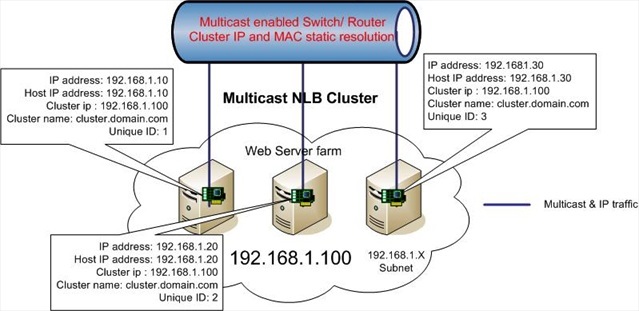
Environment
VMware ESX Server 3.0.x
VMware vCenter Server 4.0.x
VMware vSphere ESXi 5.0
VMware vCenter Server 5.0.x
VMware ESXi 4.0.x Installable
VMware ESX 4.0.x
VMware vSphere ESXi 6.0
VMware ESX 4.1.x
VMware VirtualCenter 2.0.x
VMware ESXi 4.1.x Installable
VMware vCenter Server 5.5.x
VMware vSphere ESXi 6.5
VMware ESX Server 3.5.x
VMware ESXi 3.5.x Embedded
VMware vSphere ESXi 5.1
VMware vCenter Server 4.1.x
VMware vCenter Server 6.0.x
VMware ESXi 4.1.x Embedded
VMware VirtualCenter 2.5.x
VMware ESXi 4.0.x Embedded
VMware vSphere ESXi 5.5
VMware vCenter Server 6.5.x
VMware ESXi 3.5.x Installable
VMware vCenter Server 5.1.x
VMware vCenter Server 4.0.x
VMware vSphere ESXi 5.0
VMware vCenter Server 5.0.x
VMware ESXi 4.0.x Installable
VMware ESX 4.0.x
VMware vSphere ESXi 6.0
VMware ESX 4.1.x
VMware VirtualCenter 2.0.x
VMware ESXi 4.1.x Installable
VMware vCenter Server 5.5.x
VMware vSphere ESXi 6.5
VMware ESX Server 3.5.x
VMware ESXi 3.5.x Embedded
VMware vSphere ESXi 5.1
VMware vCenter Server 4.1.x
VMware vCenter Server 6.0.x
VMware ESXi 4.1.x Embedded
VMware VirtualCenter 2.5.x
VMware ESXi 4.0.x Embedded
VMware vSphere ESXi 5.5
VMware vCenter Server 6.5.x
VMware ESXi 3.5.x Installable
VMware vCenter Server 5.1.x
Resolution
These versions of Windows are recommended:
- Microsoft Windows 2008 Server
- Microsoft Windows 2008 R2
- Microsoft Windows 2003 Server
- Microsoft Windows 2000 Server with Load Balancing
Note: To troubleshoot issues related NLB, contact Microsoft Support.
To configure NLB in Windows Server 2003:
Note: Each NLB cluster node is required to have NLB enabled and configured with the same cluster IP address and FQDN.
- Go to Local Area Connection Properties > General tab > Check Network Load Balancing.
- Click Properties.
- Click the Cluster Parameters tab.
- Enter the Cluster IP address.
- Select the Multicast option.
Note: Click to enlarge image.
- Click the Host Parameters tab
- Set the Priority (unique host identifier).
- Enter the dedicated host IP. This is the same as the NIC IP. (From the example above this would be 192.168.1.10 for the first host)
- Click OK.
Note: Click to enlarge image.
- Select Networking Protocols TCP/IP
- Enter the dedicated host IP specified in Step 8.
- Click Advanced.
- Click Add.
- Enter the Cluster IP.
- Click OK.
Note: Click to enlarge image.
For additional information, see Sample Configuration - Network Load Balancing (NLB) Multicast mode over routed subnet - Cisco Switch Static ARP Configuration (1006525).
For more information on weak and strong host behavior in Windows, see the Microsoft Technet article http://technet.microsoft.com/en-us/magazine/2007.09.cableguy.aspx.
For more information on configuring Network Load Balancing (NLB) on Windows Server 2008, see the Microsoft Technet article http://technet.microsoft.com/en-us/library/cc771300(WS.10).aspx.
Review latest Microsoft documentation for any later releases
https://docs.microsoft.com/en-us/windows-server/networking/technologies/network-load-balancing
Review latest Microsoft documentation for any later releases
https://docs.microsoft.com/en-us/windows-server/networking/technologies/network-load-balancing
Note: The preceding links were correct as of November 12, 2014. If you find a link is broken, provide feedback and a VMware employee will update the link. Also, keep in mind if using NSX, be sure to check on NLB supportability with that team if there are any questions.
Additional Information
To use NLB with vMotion, ensure that the Notify Switches option is set to Yes.
Sample Configuration - Network Load Balancing (NLB) Multicast mode over routed subnet - Cisco Switch Static ARP ConfigurationEnabling enhanced vmxnet adapters for Microsoft Windows Server 2003
Ejemplo de configuración: Configuración del modo de multidifusión de equilibrio de carga de red (NLB)
Configuração de amostra - Network Load Balancing (NLB) Multicast Mode Configuration
配置示例 - 网络负载平衡 (NLB) 多播模式配置
サンプル構成 - ネットワーク ロード バランシング (NLB) のマルチキャスト モード構成
Feedback
Yes
No
