Issue with DEM FTA and Default Browser settings after applying Microsoft Monthly Windows Patches(KB5035845)
Article ID: 321545
Updated On:
Products
VMware
Issue/Introduction
This article describes how recent Microsoft Windows prevent VMware DEM from roaming a user's default browser and .pdf file type association.
Symptoms:
The Microsoft Windows Updates for February and March 2024 break the roaming of a user's default browser and .pdf file type association in VMware Dynamic Environment Manager. The roaming of other file-type associations and protocols is not affected.
The DEM log file shows the following error messages:
[ERROR] Error 5 deleting sub key for default application file type associations item '.pdf'
[ERROR] Error 5 deleting sub key for default application protocols item 'http'
[ERROR] Error 5 deleting sub key for default application protocols item 'https'
The user's default web browser and .pdf file type association are reset to defaults.
Symptoms:
The Microsoft Windows Updates for February and March 2024 break the roaming of a user's default browser and .pdf file type association in VMware Dynamic Environment Manager. The roaming of other file-type associations and protocols is not affected.
The DEM log file shows the following error messages:
[ERROR] Error 5 deleting sub key for default application file type associations item '.pdf'
[ERROR] Error 5 deleting sub key for default application protocols item 'http'
[ERROR] Error 5 deleting sub key for default application protocols item 'https'
The user's default web browser and .pdf file type association are reset to defaults.
Cause
Registry-related changes in these Windows updates prevent DEM from restoring the user's preferred default browser and .pdf file type association.
Resolution
Currently, there is no resolution. The DEM engineering team is aware of the issue and is working with Microsoft for a permanent fix.
Workaround:
To work around the new registry restrictions, download the attached UCPD-fix-KB-97169.zip file.
Extract the contents (a DLL and a script file) to a location that is available for all affected endpoints, for instance to the General\FlexRepository\Scripts folder on the DEM configuration share.
Configure a DEM Logon Task (from the User Environment tab in the DEM Management Console) as follows:
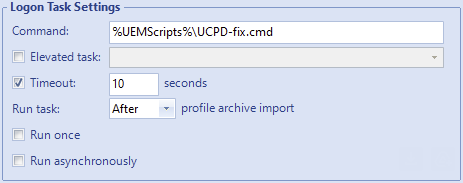
Workaround:
To work around the new registry restrictions, download the attached UCPD-fix-KB-97169.zip file.
Extract the contents (a DLL and a script file) to a location that is available for all affected endpoints, for instance to the General\FlexRepository\Scripts folder on the DEM configuration share.
Configure a DEM Logon Task (from the User Environment tab in the DEM Management Console) as follows:
- Command: The fully-qualified path to the script. The %UEMScripts% environment variable can be used to refer to the General\FlexRepository\Scripts folder.
- Timeout: Script execution should be pretty much instantaneous; the 10-second timeout is just to prevent it from blocking the logon, just in case.
- Run task: Must be After profile archive import.
- Run once: Must be unchecked.
- Run asynchronously: Must be unchecked.
Additional Information
Microsoft February patches (KB5034763), Microsoft March Patches (KB5035845), Microsoft April Patches (KB5036892)
For reference: After updating Microsoft Monthly patches(KB5034763) on non-persistent VDIs, the Microsoft Store apps, such as Office 365, Teams, Power BI, etc., stop working
Impact/Risks:
For reference: After updating Microsoft Monthly patches(KB5034763) on non-persistent VDIs, the Microsoft Store apps, such as Office 365, Teams, Power BI, etc., stop working
Impact/Risks:
After applying these Windows updates, a user's default browser and .pdf file type association will be reset to defaults, rather than being set to the user's preferred configuration.
Attachments
Feedback
Yes
No
