Patching vCenter Server to 8.0 Update 1 Build 21560480 via command line fails with "Invalid Type, expected String, instead got NoneType"
Article ID: 318167
Updated On: 03-19-2025
Products
VMware vCenter Server
Issue/Introduction
Symptoms:
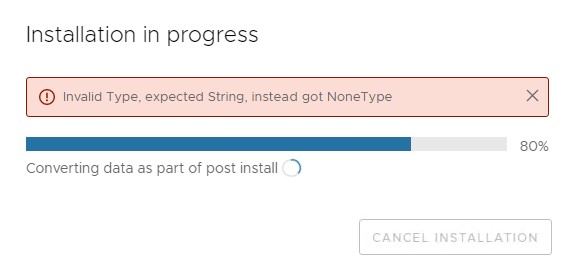
- Patching vCenter Server Appliance (VCSA) via command line with the Patch iso mounted from local system using VMware Remote Console (VMRC) fails with "Invalid Type, expected String, instead got NoneType"
- Issue is seen if the VCSA VM is managed by the vCenter server on which the patching is attempted and VMRC is accessed via UI/Client of the same vCenter server
- /var/log/vmware/applmgmt/Patchrunner.log
2023-04-25T12:13:30.113Z container_framework:Patch DEBUG vmware.appliance.update.update_functions Running /bin/mount -o ro /dev/cdrom /mnt/iso-contents
2023-04-25T12:13:30.293Z container_framework:Patch DEBUG vmware.appliance.update.update_functions runCommandAndCheckResult failed: 'mount: /mnt/iso-contents: no medium found on /dev/sr0.\n'
2023-04-25T12:13:30.294Z container_framework:Patch DEBUG vmware.appliance.update.update_functions mount failed for /dev/cdrom
2023-04-25T12:13:30.294Z container_framework:Patch INFO vmware.appliance.update.update_functions Update manifest found in None
2023-04-25T12:13:30.294Z container_framework:Patch DEBUG vmware.appliance.update.update_functions Completed mounting ISO
2023-04-25T12:13:30.294Z container_framework:Patch INFO container_framework.utils getting original manifest from /mnt/iso-contents/rpm-manifest.json
2023-04-25T12:13:30.294Z container_framework:Patch ERROR vmware_b2b.patching.executor.hook_executor Patch hook 'container_framework:Patch' failed.
2023-04-25T12:13:30.293Z container_framework:Patch DEBUG vmware.appliance.update.update_functions runCommandAndCheckResult failed: 'mount: /mnt/iso-contents: no medium found on /dev/sr0.\n'
2023-04-25T12:13:30.294Z container_framework:Patch DEBUG vmware.appliance.update.update_functions mount failed for /dev/cdrom
2023-04-25T12:13:30.294Z container_framework:Patch INFO vmware.appliance.update.update_functions Update manifest found in None
2023-04-25T12:13:30.294Z container_framework:Patch DEBUG vmware.appliance.update.update_functions Completed mounting ISO
2023-04-25T12:13:30.294Z container_framework:Patch INFO container_framework.utils getting original manifest from /mnt/iso-contents/rpm-manifest.json
2023-04-25T12:13:30.294Z container_framework:Patch ERROR vmware_b2b.patching.executor.hook_executor Patch hook 'container_framework:Patch' failed.
- Screenshot:
Note: The preceding log excerpts are only examples. Date, time, and environmental variables may vary depending on your environment.
Environment
VMware vCenter Server 8.0.1
Cause
- This issue is caused as the VMRC console accessed from the vCenter loses connection to the iso mounted from local system due to the services being stopped while installing the patch.
- The vCenter Server 8.0 Update 1 has an additional component "Container Framework" introduced which requires the ISO to be attached during the process.
Resolution
This is resolved in vCenter Server 8.0 U1a.
Workaround:
- To resolve the issue, ensure the Patch ISO is not mounted from Local system using VMRC session triggered thorough self managed vCenter server UI
- For alternate options, Refer to Patching and Updating vCenter Server 8.0 Deployments
Additional Information
Impact/Risks:
- If the environment has already hit this issue, revert the vCenter to a previous snapshot state (Note:- if the running vCenter is in Enhance Linked mode or on VMware Cloud Foundation environment please refer to VMware vCenter in Enhanced Linked Mode pre-changes snapshot (online or offline) best practice )
- If snapshot is not available, restore the vCenter server from backup and proceed with the Patching
Feedback
Yes
No
