SSH access may fail post upgrade to ESXi 7.0 Update 3d
Article ID: 344766
Updated On:
Products
VMware vSphere ESXi
Issue/Introduction
Symptoms:
After you upgrade to ESXi 7.0 Update 3d, SSH access might fail with one of the following symptoms:
Issue 1 :-
- If "AcceptEnv" option is enabled in /etc/ssh/sshd_config, then SSH access might fail due SSHD process does not start, and you see no response when connecting on the ESXi host. See the resolution section to remove this option.
- If any of SSH client uses SHA-1 hash algorithm for example the ssh-rsa HostKeyAlgorithm, then SSH connection to ESXi server will fail. OpenSSH8.8 release note listed this as in Open SSH Release notes
Environment
VMware vSphere ESXi 7.0.3
Cause
- This is due to OpenSSH upgrade to version 8.8 to fix security vulnerability
- Product Support Notice was provided in the vSphere 7.0 Update 2 release, please refer the link vSphere 7.0 Update 2 release notes
Resolution
Solution for Issue 1 :-
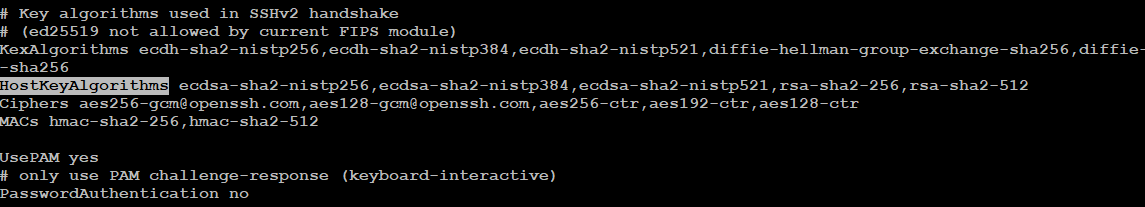
For further details please refer to the OpenSSH release notes
- Log on the ESXi host via DCUI
- Execute the below command
- vi /etc/ssh/sshd_config
- Comment / Remove the option "AcceptEnv"
- Save and exit using command ":wq!"
- Restart SSH service
- /etc/init.d/SSH restart
- Option 1 :- Preferred workaround is to use latest version of the SSH client
- Option 2 :- Add the ssh-rsa host key type to the HostKeyAlgorithms line of the configuration file or preferably a more secure key type such as ecdsa or rsa-sha2.
For further details please refer to the OpenSSH release notes
Feedback
Yes
No
