"Authentication failed, Lifecycle Manager server could not be contacted", Access to Lifecycle Manager fails in vCenter 7.0 Update 3 when logged in with an Active Directory account
Article ID: 318186
Updated On:
Products
VMware vCenter Server
Issue/Introduction
Symptoms:
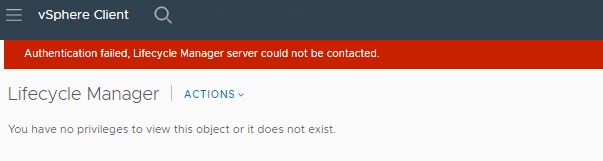
- When trying to access LifeCycle Manager with Active Directory credentials (e.g. by clicking the LifeCycle Manager icon in the vSphere Client main menu), an error is shown as in the picture below, saying
"Authentication failed, Lifecycle Manager server could not be contacted."
- The issue does not occur when you use a vCenter Single Sign-On internal account or the default admin account [email protected]
Environment
VMware vCenter Server 7.0.3
Cause
In some cases, when you log in to a vCenter Server system by using an LDAP domain with a configured alias and the specified username does not use an alias, you might see an authentication error when you click the Lifecycle Manager icon.
n the vSphere Client, you see the error Authentication failed, Lifecycle Manager server could not be contacted. The issue does not occur when you use a vCenter Single Sign-On internal account or the default admin account [email protected].
n the vSphere Client, you see the error Authentication failed, Lifecycle Manager server could not be contacted. The issue does not occur when you use a vCenter Single Sign-On internal account or the default admin account [email protected].
Resolution
This issue has been fixed in vCenter 7.0 Update 3a.
If you experience similar issues after vCenter was updated to 7.0 Update 3a or a newer version, please contact VMware Support.
Workaround:
To workaround this issue, login using a vCenter Single Sign-On internal account or the default admin account [email protected] to access the LifeCycle Manager.
If you experience similar issues after vCenter was updated to 7.0 Update 3a or a newer version, please contact VMware Support.
Workaround:
To workaround this issue, login using a vCenter Single Sign-On internal account or the default admin account [email protected] to access the LifeCycle Manager.
Additional Information
It has been noted that restarting the vCenter Services may help with this error on versions 7.0 U3a and above.
Feedback
Yes
No
