Important information before upgrading to vSphere 7.0
Article ID: 317896
Updated On:
Products
VMware vSphere ESXi
Issue/Introduction
This article provides important documentation and upgrade information that must be reviewed before upgrading to vSphere 7.0.
Environment
VMware vSphere 7.0.x
Resolution
Compatibility Considerations
For more information and to validate appropriate product versions for use with vSphere 7.0, see the VMware Product Interoperability Matrix.
3rd-Party Considerations
Some partner-supplied customer ISOs may result in a dependency failure during upgrade, causing the upgrade to fail. Upgrade may fail when you attempt upgrade from ESXi 6.x OEM custom image installed hosts or you have installed any custom VIB content after installing the standard VMware-released image.
Make sure to leverage ESXi 7.0b image for upgrade, either the VMware ESXi stock ISO or OEM custom ISO provided based on 7.0b, as this release addresses a majority of the known issues as long as customers have not added any additional VIBs to their 6.x hosts.
- Upgrade with VMware stock ISO is supported using vSphere 7.0b
- Upgrade with Custom ISOs from DellEMC and HPE is supported.
- Currently upgrade with other OEM/partner-supplied ISOs is not supported. VMware is working actively with other OEMs to publish vSphere 7.0.0b (7.0 P01) based custom ISOs. As on when more custom ISOs are available, we will update this KB article
- Fresh/clean installs of ESXi 7.0 are supported by these OEMs.
The following are the possible reasons which may result in compatibility issues and upgrade failures:
- It may be due to vmkLinux device/driver depreciation as there is no corresponding compatible driver available in ESXi 7.0 GA and onwards. For more information, see Devices deprecated and unsupported in ESXi 7.0
- It may be due to vmkapi_2_2_0_0 and vmkapi_2_3_0_0 vmkapi versions removal from ESXi 7.0 GA and onwards. For more information, see vmkapi version removal and Installing/upgrading implication with ESXi 7.0
- Upgrades to ESXi 7.0 from an ESXi 6.x custom image or standard image with an partner async version of offload iSCSI drivers might fail with messages similar to Fatal Error: 15 (Not Found) or Error loading /vmfs/volumes//b.b00. For more information, see Upgrades to ESXi 7.0 from an ESXi 6.x host with iSCSI devices might fail with a fatal error message during ESXi booting
- Non-availability of the partner async (OEM) drivers in the target image. Please contact the partner for the availability of the vSphere 7.0 compatible drivers.
- Non availability of the Common Information Model (CIM) package(s) in the target image. Please contact the partner for the avaialbility of the vSphere 7.0 compatible CIM packages.
- Non availability of the partner supported utilities in the target image. Please contact the partner for the vSphere 7.0 compatible utilities.
Pre-Check Recommendations
As a good practice, customers are highly recommended to do the following before even attempting to upgrade the host:
- Review vSphere 7 Upgrade Best Practices
- Review the requirements as documented Before Upgrading ESXi Hosts
- Run the vSphere Update Manager (VUM) compatibility check (scan) only.
- Alternately run esxcli profile update dry-run only.
VUM can provide the compatibility of the target image profile against the current state of the ESXi host. The output from the VUM compatibility check (scan) may result in compatible warning as shown below if there are any compatibility issue.
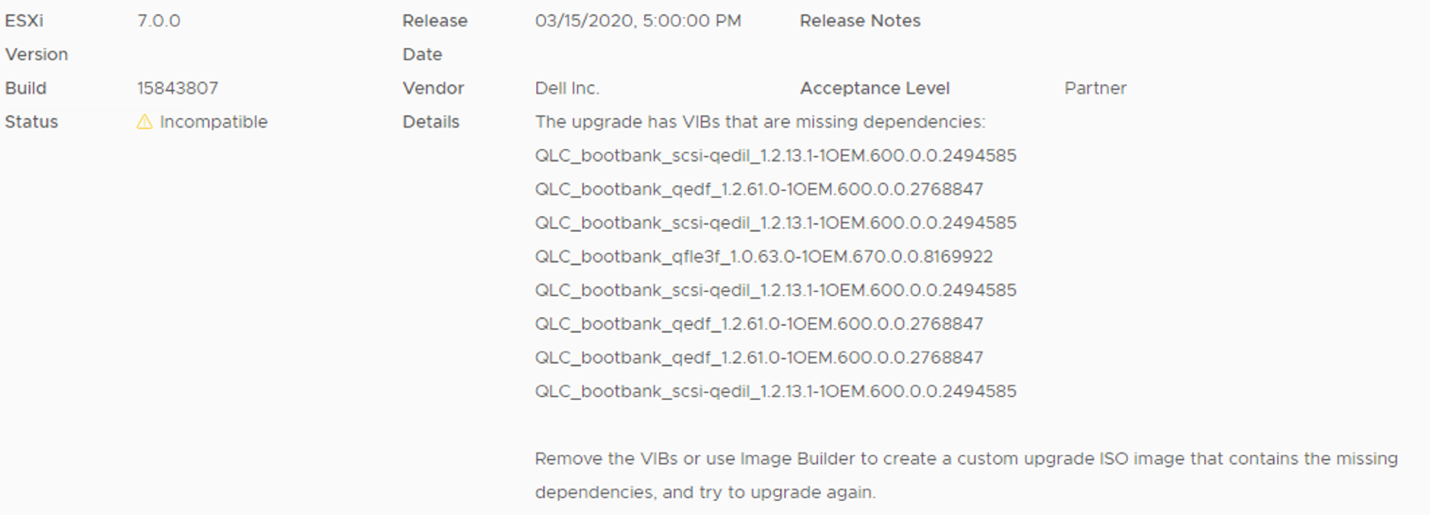
Note: if you are performing this scan on the production environment, do not remediate unless you are ready to do the actual upgrade.
Alternative, customer can use esxcli profile update command with “--dry-run” option to check the host compatibility with target ESXi 7.0 image
esxcli software profile update -d "depot index.xml URL" or "path to offline-bundle .zip file" -p name_of_the_image_profile --dry-run
Licensing
Licensing ESXi 6.x/7.0.x and vCenter Server 6.x/7.0.x
Note: if you are performing this scan on the production environment, do not remediate unless you are ready to do the actual upgrade.
Alternative, customer can use esxcli profile update command with “--dry-run” option to check the host compatibility with target ESXi 7.0 image
esxcli software profile update -d "depot index.xml URL" or "path to offline-bundle .zip file" -p name_of_the_image_profile --dry-run
Licensing
Licensing ESXi 6.x/7.0.x and vCenter Server 6.x/7.0.x
Additional Information
VMware Skyline Health Diagnostics for vSphere - FAQ
04/02/2020 - Initial Publication.
04/09/2020 - Removed NSX-T Data Center and added KB 78389 as reference.
04/02/2020 - Initial Publication.
04/09/2020 - Removed NSX-T Data Center and added KB 78389 as reference.
Feedback
Yes
No
