NSX-v 6.4.6 doesn't load Firewall and Logical Switches
Article ID: 317872
Updated On:
Products
VMware NSX Networking
Issue/Introduction
Symptoms:
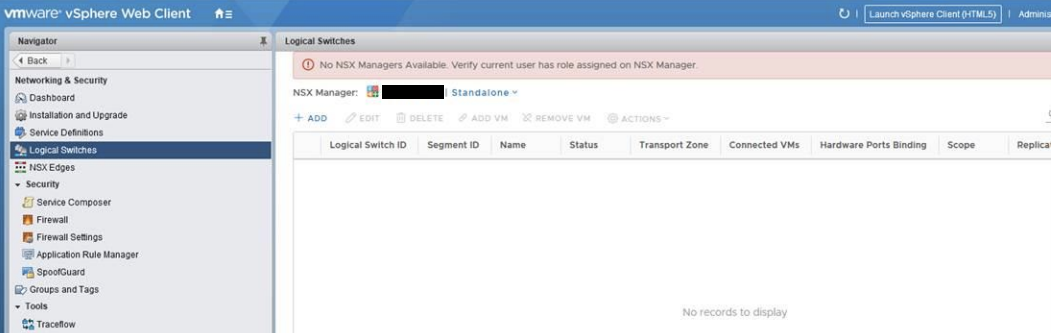
- The Firewall and Logical Switches UI panels show error "No NSX Manager available. Verify current user has role assigned on NSX Manager."
- REST API calls to NSX Manager are working, though some APIs may take more time to load
- High CPU utilization is observed on the NSX manager
- NSX Manager UI slow or not responding
- NSX management service stuck on starting
Cause
The API call response sent by the vCenter NSX plug-in to NSX Manager takes longer than expected, resulting in a timeout in the UI.
Resolution
This issue is resolved in VMware NSX Data Center for vSphere 6.4.8, available at VMware Downloads .
Workaround:
To work around this issue, open a ticket with VMware Global Support Services (GSS) and reference this KB.
Additional Information
Impact/Risks:
-
The Firewall/Logical Switch page in the UI will not load or be slow to respond.
-
New configuration via API calls may fail due to slow API response.
Feedback
Yes
No
