Summary page does not show all IP address on VM's after vCenter upgrade.
Article ID: 322353
Updated On:
Products
VMware vCenter Server
Issue/Introduction
Symptoms:

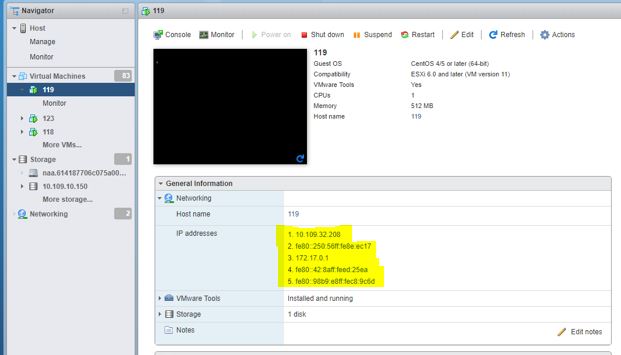
- The VM's do not show all(more then 2) IP address in summary tab
- web client>Virtual machine > Summary does not show all IP address
- This is seen only on docker VM( multiple IP addresses)
- When connected to the host-directly all the IP are showed correctly
Environment
VMware vCenter Server Appliance 6.5.x
Cause
During the upgrade of vCenter, vpxd will try to query the vcdb for all the VM and their IP addresses. If any VM has multiple IP addresses vpxd doesn't populate all the IP address as it does take only one IP since there is no mechanism to collect all the IP address and populate an empty information in the summary page.
Resolution
This is not a VMware issue as the issue is caused by the Docker VM which has multiple IP address.
Workaround:
- If we take a normal snapshot or a quiesce snapshot it will list all the IP addresses in the summary page
- Launch VMRC/webConsole to the guest shows the IP addresses
- Connect to the host directly to identify/ find all the IP for the Virtual Machine
Additional Information
Impact/Risks:
Any tools using API query to find IP addresses for the VM will fail as it does not show all IP addresses for the VM.
Any tools using API query to find IP addresses for the VM will fail as it does not show all IP addresses for the VM.
Feedback
Yes
No
