Protect vCloud Director Environments with Cohesity
Article ID: 341439
Updated On:
Products
VMware Cloud Director
Issue/Introduction
This article provides information about Cohesity’s data protection solution for VMware vCloud Director and UI extension for VMware vCloud Director.
Disclaimer: The partner solution referenced in this article is a solution that is developed and supported by a partner. Use of this product is also governed by the end user license agreement of the partner. You must obtain from the partner the application, support, and licensing for using this product. For more information, see https://www.cohesity.com
Disclaimer: The partner solution referenced in this article is a solution that is developed and supported by a partner. Use of this product is also governed by the end user license agreement of the partner. You must obtain from the partner the application, support, and licensing for using this product. For more information, see https://www.cohesity.com
Environment
VMware Cloud Director for Service Provider 9.7.x
Resolution
Cohesity data protection capabilities, delivered on a software-defined platform supporting differentiated as-a-service offerings, are an ideal complement to vCloud Director. For service providers, Cohesity provides a unique opportunity to maximize revenue earned from tenants as demand grows for value-added services. Cohesity and vCloud Director integration extend virtualized applications offsite while easing cloud-based data protection and management with key capabilities listed below
Use cases
Use cases
-
Data Protection of vCD objects belonging to multiple tenants
-
Automated backup of vCD objects
-
Granular recovery of VMs, vApps and individual files or folders
-
Tenant self service via the UI extension for backup and recovery
Solution Architecture
Leading service providers and multi-tenant organizations use vCloud Director to provide flexible IaaS (Infrastructure as a Service) environments for their tenants. VMware vCloud Director accomplishes this with a catalog-based self-service system along with policy controls. vCloud Director administrators can establish organizations that allocate resources to their VMs, vApps, or groups of VMs, along with networking configuration. This enables granular and flexible resource control.
Protecting these many moving parts — vApps, their respective VMs and data, their internal networking configuration, and their external-facing networking configuration — is a significant roadblock in complete multi-tenancy simplification. Cohesity has been designed to integrate with VMware vCloud Director, recognizing its constructs and providing protection and recovery at the vCloud Director level, Organization (vOrg) level, virtual data center (vDC) level, standalone VMs, or even at the vApp level, including protection for vApps and comprising VMs.

Figure 1: VMware vCloud Director with Cohesity Solution
Protecting these many moving parts — vApps, their respective VMs and data, their internal networking configuration, and their external-facing networking configuration — is a significant roadblock in complete multi-tenancy simplification. Cohesity has been designed to integrate with VMware vCloud Director, recognizing its constructs and providing protection and recovery at the vCloud Director level, Organization (vOrg) level, virtual data center (vDC) level, standalone VMs, or even at the vApp level, including protection for vApps and comprising VMs.
Figure 1: VMware vCloud Director with Cohesity Solution
Operational Overview
This section provides steps on configuring and using Cohesity’s solution for protecting vCloud director.
Configuration Requirements
For environment requirements, please consult the latest product documentation at https://support.cohesity.com
Register vCloud Director with Cohesity
Registering vCloud Director with Cohesity is simple — granular and SLA-based auto-protection is achieved by just entering the vCloud Director hostname or IP address and the appropriate credentials.
Registering a vCloud Director environment is as simple as connecting and authenticating individual vCenter Servers under management.
To connect a vCloud Director environment:
Registering a vCloud Director environment is as simple as connecting and authenticating individual vCenter Servers under management.
To connect a vCloud Director environment:
-
Log in to Cohesity.
-
Select Protection > Sources, then select Register > Hypervisor.
-
In the Register Hypervisor Source page, select VMware: vCloud Director.
- Enter your vCloud Director Hostname or IP Address and credentials for registering the vCloud Director environment and click Connect.
- Enter the credentials for vCenter Servers under management and click Register.
Create Protection Jobs for vCloud Director Objects
Cohesity allows you to create Protection Jobs at any level of the vCloud Director environment.
Create a Protection Job: Protect Organizations, vApps, VMs, and More
Cohesity provides granular data protection at every level of vCloud Director:
-
Entire vCloud Director environments
-
Individual virtual organizations
-
Virtual data centers
-
vApps
-
Standalone virtual machines
By protecting vCD objects at different hierarchical levels, data protection complements multi-tenant objectives; a particular organization or virtual data center can be protected.
With Cohesity’s additional multi-tenancy features, this granular level of data protection enables tenant self-service capabilities for data protection, lowering operating costs, and strengthening tenant efficacy.
To create a Protection Job:
With Cohesity’s additional multi-tenancy features, this granular level of data protection enables tenant self-service capabilities for data protection, lowering operating costs, and strengthening tenant efficacy.
To create a Protection Job:
-
Log in to Cohesity and select Protection > Protection Jobs, then select Protect > Virtual Server.
-
In the form, enter a Name for the New VM Job and select the Source that corresponds to your vCloud Director environment.
-
Select the vCD objects to protect, click the shield icon on the right to enable Auto Protect, and then click Add.
You can select entire vOrganizations, virtual data centers (vDCs), vApps, or individual VMs to protect. Selecting a parent object includes child objects as well.
When you also apply Auto Protect to any vCD object, Cohesity dynamically protects that object and any new child objects every time the Protection Job runs.
-
Select the Protection Policy to apply to your Protection Job. You can choose default policies – Gold, Silver, or Bronze – or a custom, user-generated policy. (If your prefer to create a custom policy, click New Policy here.)
- On the same screen, select a Storage Domain. If you need to change any of the Advanced settings, click Edit on the right. When you’re done, click Protect.
Create a Custom Protection Policy for vCloud Director
Beyond the standard, predefined Protection Policies that Cohesity provides – Gold, Silver, or Bronze – you can also create custom Protection Policies that address the unique requirements of your organization. In the definition of a new Protection Job, or when you select Protection > Policy Manager > Create Policy, you can create a new Protection Policy that includes additional workflow definitions, such as backup limits and retention time, replication, and archival.
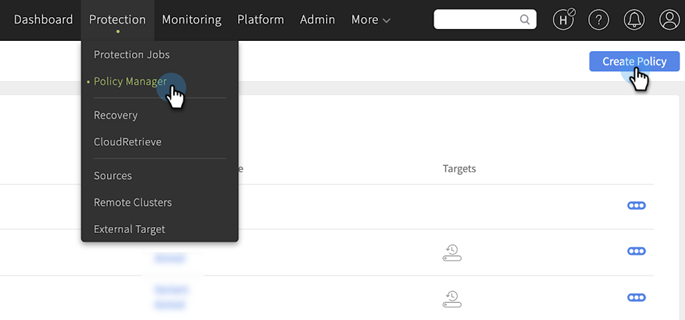
Define Advanced Backup Parameters
You can define the backup frequency by minute, hour, day, week, or month, and even the specific day and time you want backups to occur. As a corollary, the data retention period can also be defined.
Cohesity ’s granular control of backups allows you to define:
Cohesity ’s granular control of backups allows you to define:
-
The nature of the backup – incremental, or incremental with a full backup
-
Blackout windows
-
Extended retention options
-
Retry options
Add Replication for Data Resiliency
Within a Protection Policy definition, you can configure the settings for replicating protected objects to remote clusters. You can schedule recurring replication, which further improves your data resiliency. You can select a replication target,replication frequency, and define the retention time. You can also add new remote replication targets and sources, allowing you to complete entire workflows without leaving the page you are on, enabling true single-pane management.
To apply replication to your Protection Policy, under Replication in the same page, click Add Replication.
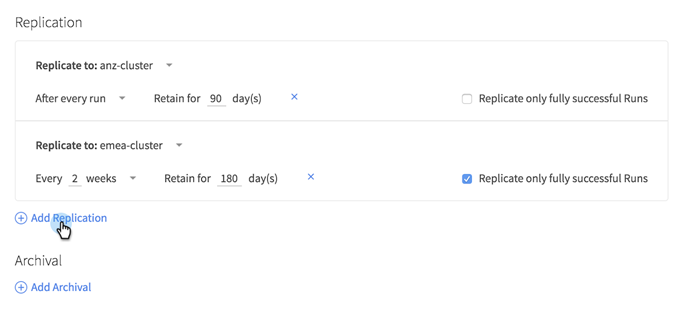
To apply replication to your Protection Policy, under Replication in the same page, click Add Replication.
Add Archival for Long-Term Retention
As part of a Protection Policy, you can define the archival target, frequency, and retention requirements. Custom data protection for VMware vCloud Director environments and tenant data is simple; archives of protected data can be sent to a gamut of targets, including targets in the cloud or on tape. This level of granularity and flexibility gives you data protection on your terms, working with your business requirements and infrastructure.
To define archival settings in your Protection Policy, under Archival in the same page, click Add Archival.
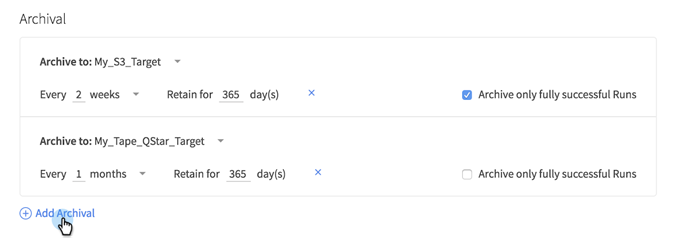
To define archival settings in your Protection Policy, under Archival in the same page, click Add Archival.
Recover vCloud Director Objects
Cohesity provides granular recovery, enabling you to recover any organization, virtual data center (vDC), vApp, and individual VM in the vCloud Director environment.
Recover Files and Folders
You can search for and recover individual files and folders within virtual machines in VMware vCloud Director.
Recover VMs
You can recover VMs to the same location, within a vApp, or virtual data center with the same configuration, providing greater data protection capabilities to multi-tenant organizations.
Recover vApps
vApps can be backed up and recovered in a similar way, on-premises or across multi-clouds. Cohesity’s integration with vCloud Director has been designed to support this level of flexibility as well as self-service backup and recovery.
To recover objects such as vApps, VMs, and files and folders:
To recover objects such as vApps, VMs, and files and folders:
- Log in to Cohesity and select Protection > Recovery. On the Recovery page, select Recover > VMs.
-
Type in a search query for the objects you want to recover.
-
Select Recovery Location (original or new), along with other networking options, and then click Finish.
Clone vCloud Director Objects for Test and Dev
Cohesity is also a great platform for test and dev, promoting the use of your data, going beyond solely protecting it. In an organization with multiple tenants and different development efforts, copy data management can help lower development time significantly and bring self-service agility to test and development teams.
Cohesity allows you to create clones that are writable, supporting global deduplication for any new data written.
To clone protected VMs in your vCloud Director environment:
Cohesity allows you to create clones that are writable, supporting global deduplication for any new data written.
To clone protected VMs in your vCloud Director environment:
-
Log in to Cohesity.
-
Select More > Test & Dev, then click Clone > VMs.
-
Search for protected VMs by the VM name or the Protection Job name you specified.
-
Define Task Name, Clone Location, Networking Options, Interface Settings, and Additional Options, and then click Finish.
Cohesity Extension for VMware vCloud Director
Cohesity provides deep integration with VMware vCloud Director and several multi-tenancy benefits, in both the Cohesity and vCloud Director UIs.
In partnership with VMware, Cohesity brings the power of self-service to vCD tenants for backup and recovery with secure, native integration into the HTML UI. The experience is seamless for tenants because backup and recovery tasks, as well as IaaS, can take place in a single UI.
This complements Cohesity support for automated protection of vCD objects – including vOrgs, vDCs, vApps, and VMs – which safeguards enterprise data for single or multiple tenants. Each tenant environment remains secure with automated, role-based access controls.

Cohesity Extension for VMware vCloud Director shows protected objects at a glance.
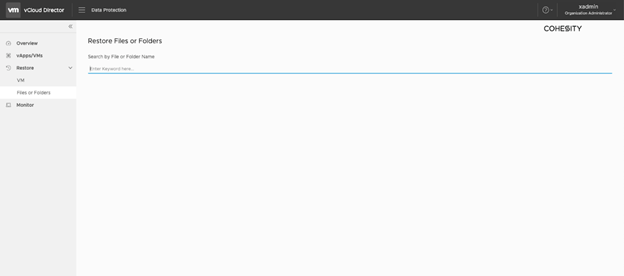
Cohesity Extension for VMware vCloud Director allows self-service restores.

Cohesity Extension for VMware vCloud Director allows self-service backups.
The Cohesity Extension for VMware vCloud Director leverages the power of the Cohesity REST API to deliver self-service backup and recovery at your fingertips.
In partnership with VMware, Cohesity brings the power of self-service to vCD tenants for backup and recovery with secure, native integration into the HTML UI. The experience is seamless for tenants because backup and recovery tasks, as well as IaaS, can take place in a single UI.
This complements Cohesity support for automated protection of vCD objects – including vOrgs, vDCs, vApps, and VMs – which safeguards enterprise data for single or multiple tenants. Each tenant environment remains secure with automated, role-based access controls.
Cohesity Extension for VMware vCloud Director shows protected objects at a glance.
Cohesity Extension for VMware vCloud Director allows self-service restores.
Cohesity Extension for VMware vCloud Director allows self-service backups.
The Cohesity Extension for VMware vCloud Director leverages the power of the Cohesity REST API to deliver self-service backup and recovery at your fingertips.
Additional Information
Support Information
Troubleshooting:
-
Cohesity cluster provides a secure remote tunnel for Cohesity Support personnel to access the cluster and examine and monitor the health of the cluster and troubleshoot to help customers resolve issues.
-
Cohesity uses Time capsule to aggregate and capture logs in an offline bundle for clusters which are not accessible via the remote tunnel.
-
Cohesity leverages and protects VMs and application workloads using vSphere features including vMotion, HA, and SMP-FT.
-
Product documentation is available for Cohesity customers on the Cohesity support portal. https://support.cohesity.com
Link to downloads site
-
Product upgrade binaries and patches are available to download from our Cohesity support portal. https://support.cohesity.com
Support Process
Cohesity support currently offers 3 different support channels for engaging with our customers
Web Portal
Login credentials are required to access our secure Support Web portal: https://support.cohesity.com
From the Cohesity Support Portal you can:
From the Cohesity Support Portal you can:
-
Manage your profile
-
Submit new cases
-
Manage existing cases
-
Browse our knowledge base
-
Explore our Product Documentation
-
Participate in our community with other customers and power users
Phone
-
Americas - United States & Canada: +1-855-9COHESITY, option 2
-
EMEA - United Kingdom: +44 (0)113 8681096, option 2
-
APAC
-
India: +91 80 67347095
-
Japan: +81 6 4560 2923
-
Feedback
Yes
No
