Rubrik Extension for VMware vCloud Director
Article ID: 341435
Updated On:
Products
VMware Cloud Director
Issue/Introduction
This article provides information about Rubrik Extension for VMware vCloud Director.
Disclaimer: The partner solution referenced in this article is a solution that is developed and supported by a partner. Use of this product is also governed by the end user license agreement of the partner. You must obtain from the partner the application, support, and licensing for using this product. For more information, see https://www.rubrik.com.
Disclaimer: The partner solution referenced in this article is a solution that is developed and supported by a partner. Use of this product is also governed by the end user license agreement of the partner. You must obtain from the partner the application, support, and licensing for using this product. For more information, see https://www.rubrik.com.
Environment
VMware Cloud Director for Service Provider 9.5.x
Resolution
Here is an overview of the target data protection use case, solution, operational details, and support information.
Solution overview and use cases: VMware vCloud Director has a plugin management capability that enables custom third-party modules to be integrated directly into the vCloud Director interface. Rubrik integrates with vCloud Director’s HTML 5 user interface with a purpose built integration using Angular and Clarity.
Rubrik’s plugin is named Rubrik Extension for vCloud Director and it allows tenants to perform self service operations related to data management. Rubrik's extension offers a straightforward and unified interface to the Rubrik capabilities without requiring the user to switch between the user interfaces of vCloud Director and Rubrik.
Rubrik’s extension drives tenant interactions using the vCloud Director SDK, which does not require manual intervention. The information presented to the tenant is based on live vCloud Director and Rubrik data so the user is always up to date.
Rubrik’s extension provides self-service capability for data management to the provider as well as the tenant. Hence the provider can perform all necessary actions without needing to switch to tenant environments to manage the vApps. Rubrik’s support for vCloud Director delivers simple and flexible multi-tenant self-service management. The following noteworthy actions are available for tenant self-service:
Rubrik Cloud Data Management enables a policy driven approach for vCloud Director constructs and delivers the following capabilities:
Solution details
Rubrik Cloud Data Management is a software-defined platform that unifies backup, instant recovery, replication, search, analytics, archival, compliance, and copy data management in one secure fabric across the data center and cloud. To protect VMware vCloud Director environment, the Rubrik cluster is deployed in a scale-out appliance form factor. To begin with, customers simply define declarative protection policies (data backup, archival, and replication) based on their data governance needs and assign them to vCloud Director’s constructs.
The Rubrik cluster consists of Rubrik Cloud Data Management software running on one or more Rubrik nodes. The appliance is available in multiple configurations. Appliance specifications are available from the Rubrik website.
Rubrik cluster uses the vSphere Storage APIs – Data Protection (VADP) and the vCloud Director SDK to integrate with vSphere and vCloud Director to deliver highly efficient vCloud Director construct level data protection and recovery. In addition to protecting your virtual environment, Rubrik can also protect file shares, databases, and physical server deployments (Windows, Linux, and Unix).

Interoperability details:
Deployment details:
Rubrik CDM is deployed as a purpose built appliance so no separate software installation is necessary.
The vCloud Director extension can be downloaded from VMware marketplace
Operational Overview
Once the Rubrik appliance has been racked, powered, and connected to the corporate network, it is ready to be operational. Rubrik’s vCloud Director extension can be uploaded to vCloud Director using the plugin lifecycle management of vCloud Director provider.
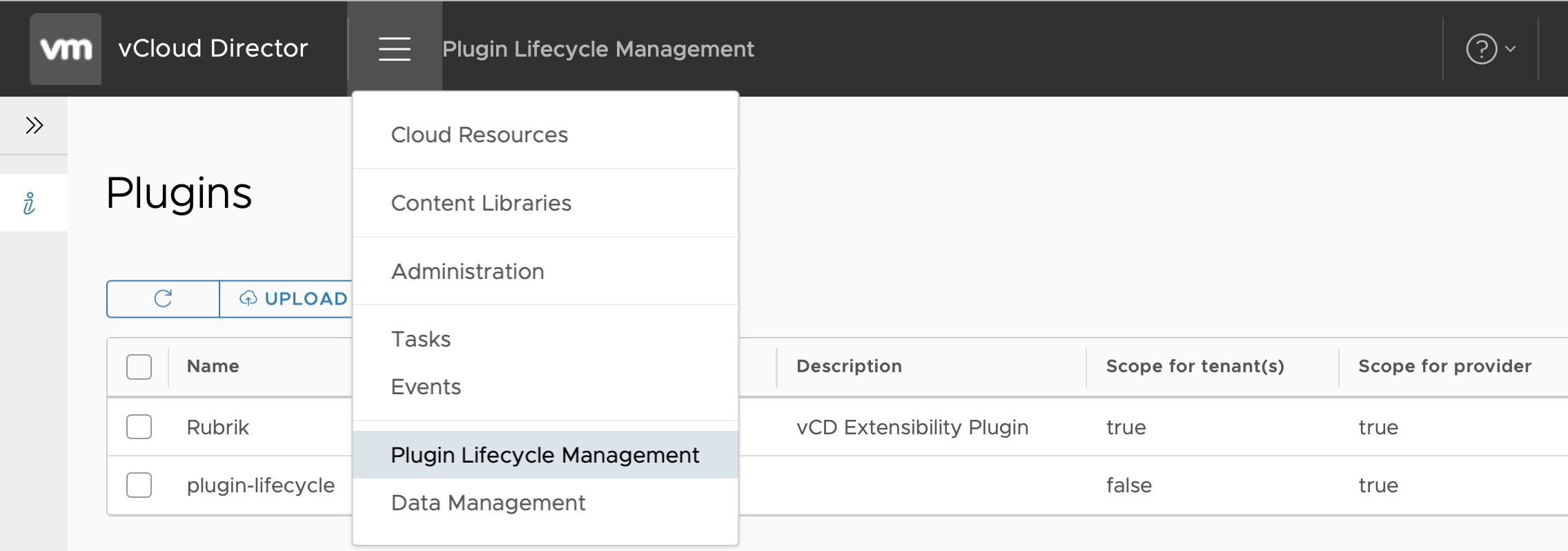
Service providers can configure the availability of plugin to the provider or tenant portal or both. Additionally, the service provider can provide granular control of accessibility to the tenants.
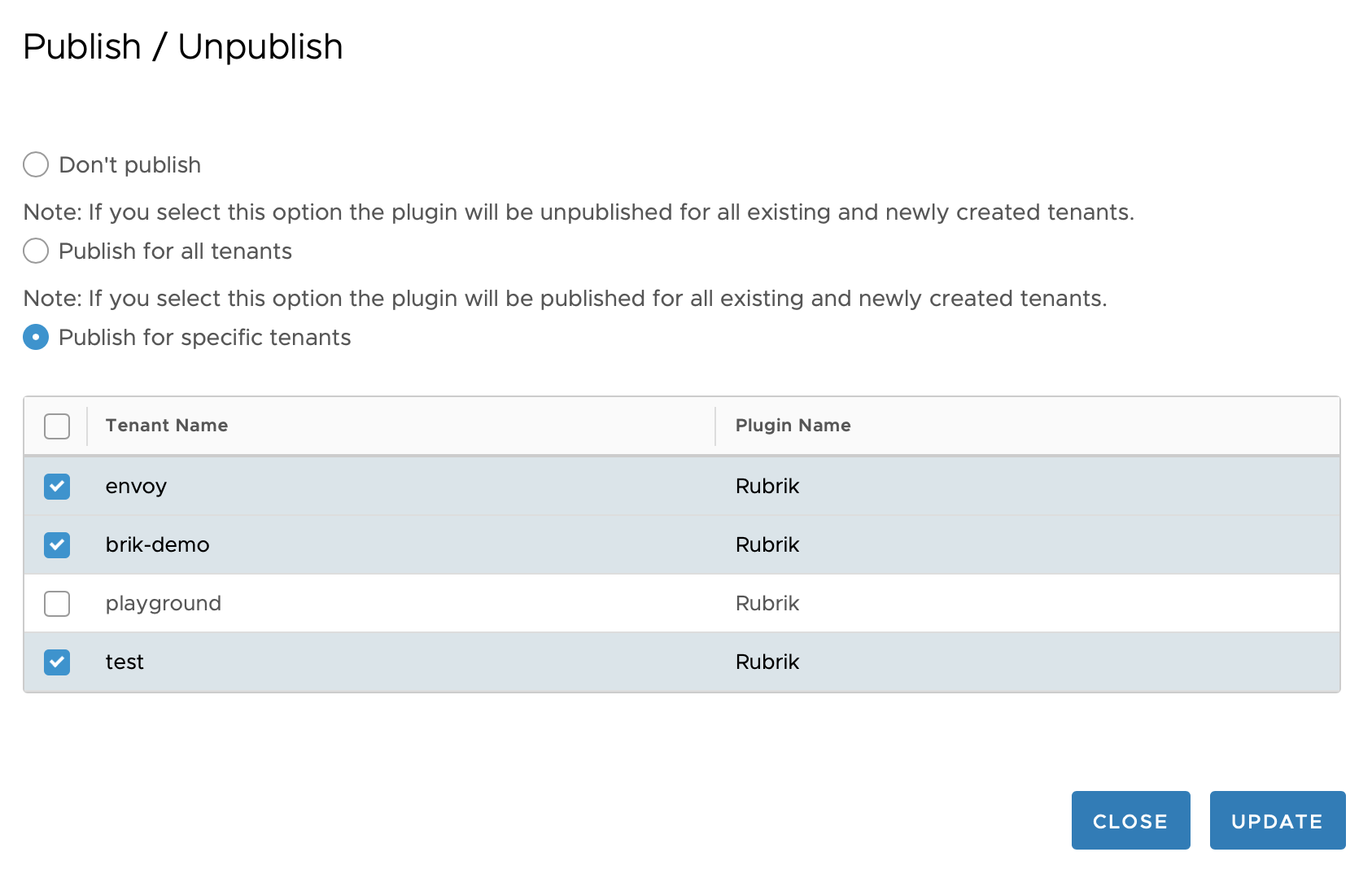
Once the plugin is installed, authentication needs to occur. This is done from the provider: Data Management → Settings → Authenticate option. Note that the plugin management capability is available only for provider.

Once the plugin is installed and initial configuration is completed by the vCloud Director administrator, each vCloud Director Organization can be associated with its corresponding Rubrik Organization on the Settings page. When configuring credentials, choose corresponding Organizations in vCloud Director and Rubrik and provide the credentials for that Organization on Rubrik.
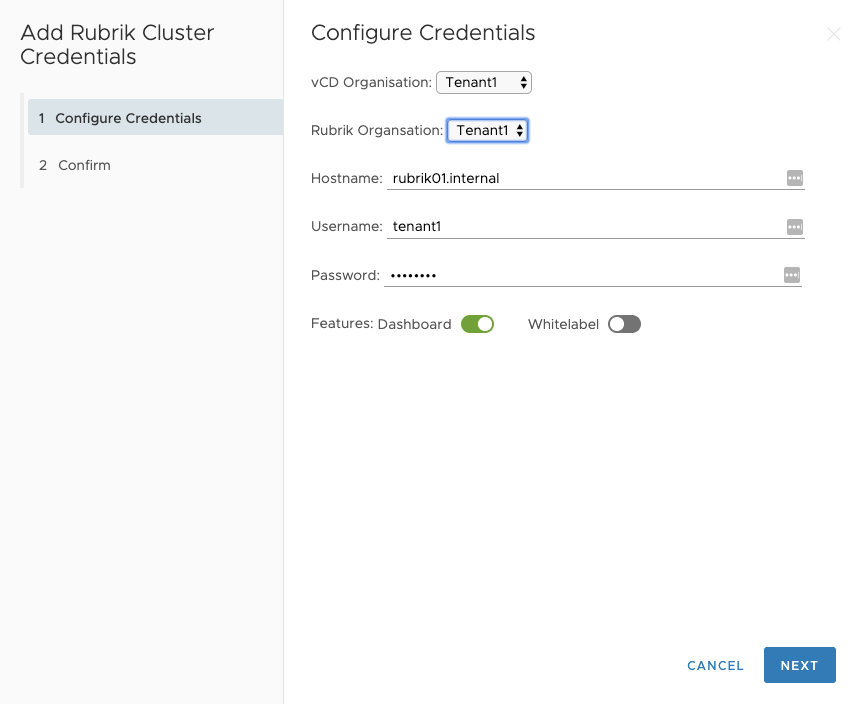
Please refer the detailed vCloud Director Extension system requirements and installation steps in the following GitHub location:
https://rubrik.gitbook.io/vcd-extension-for-rubrik/
Once configured, the Rubrik capabilities for protecting, monitoring, and recovering vApps are available to the tenant:
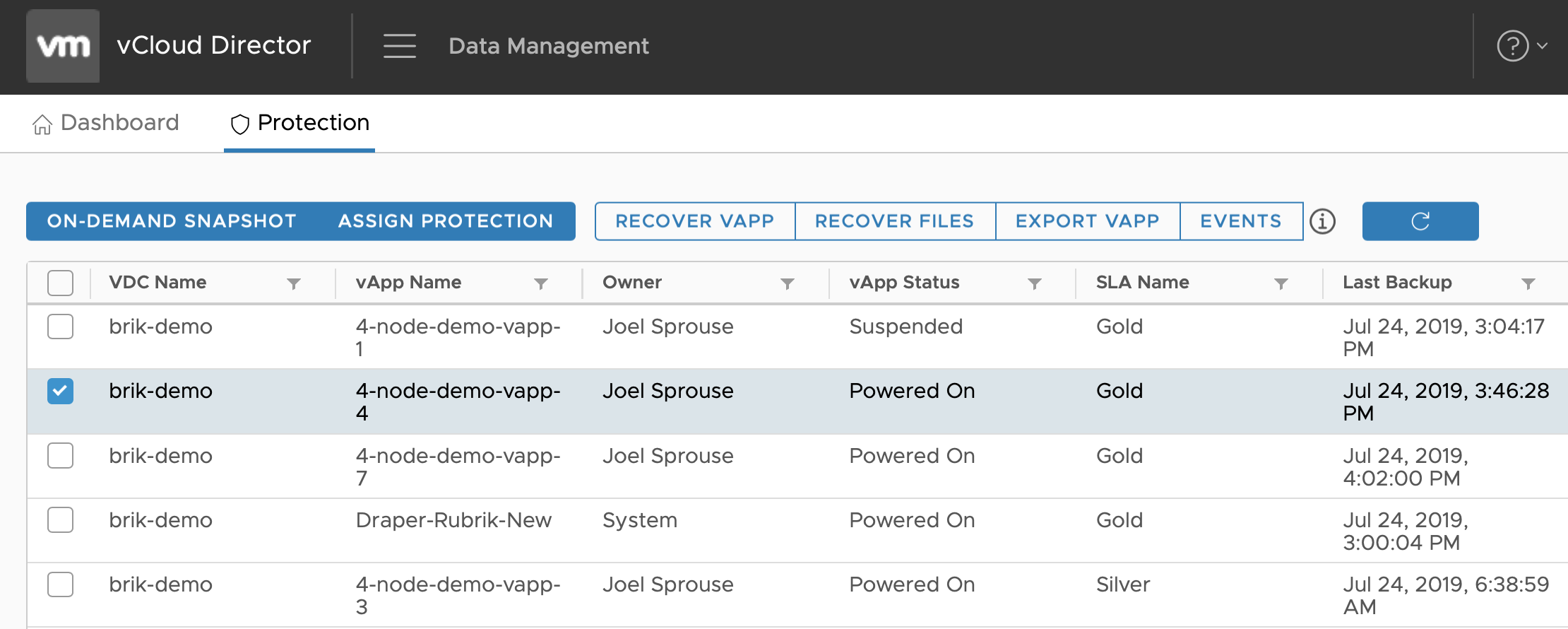
Providers or Tenants can also use the Rubrik data management dashboard to see information and reports about their protected vApps and SLA Domains:
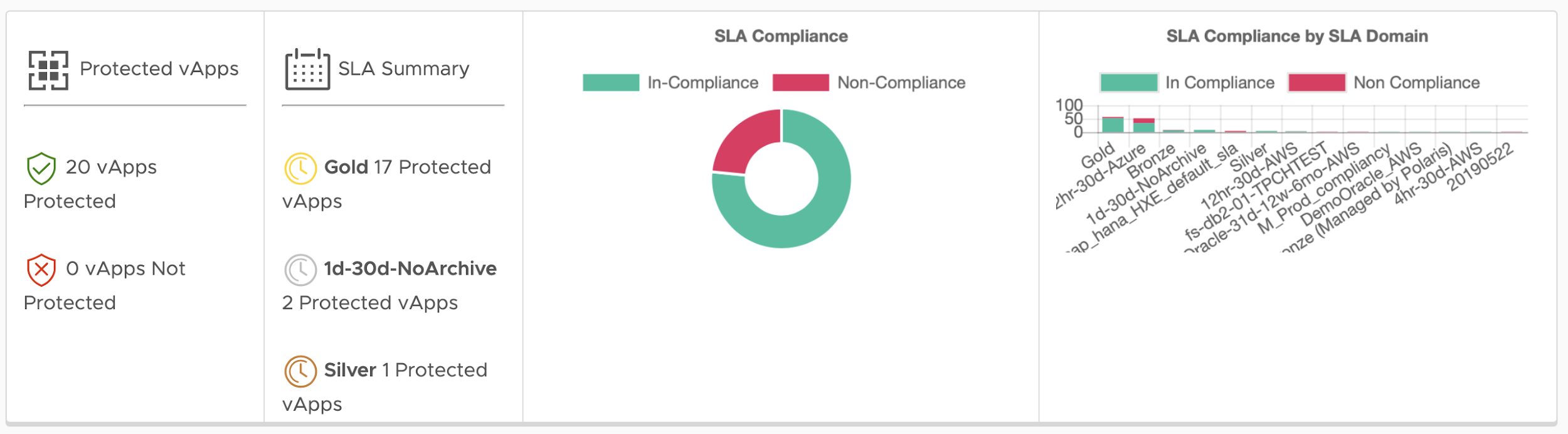
Solution overview and use cases: VMware vCloud Director has a plugin management capability that enables custom third-party modules to be integrated directly into the vCloud Director interface. Rubrik integrates with vCloud Director’s HTML 5 user interface with a purpose built integration using Angular and Clarity.
Rubrik’s plugin is named Rubrik Extension for vCloud Director and it allows tenants to perform self service operations related to data management. Rubrik's extension offers a straightforward and unified interface to the Rubrik capabilities without requiring the user to switch between the user interfaces of vCloud Director and Rubrik.
Rubrik’s extension drives tenant interactions using the vCloud Director SDK, which does not require manual intervention. The information presented to the tenant is based on live vCloud Director and Rubrik data so the user is always up to date.
Rubrik’s extension provides self-service capability for data management to the provider as well as the tenant. Hence the provider can perform all necessary actions without needing to switch to tenant environments to manage the vApps. Rubrik’s support for vCloud Director delivers simple and flexible multi-tenant self-service management. The following noteworthy actions are available for tenant self-service:
| Feature | Description |
| On Demand Snapshot | Perform self service on demand snapshot |
| Assign SLA | Perform self service SLA Domain assignment |
| vApp Recovery | Perform vApp recovery (partial and full) |
| File Recovery | Perform VM file recovery |
| Export vApp | Perform vApp export |
| Dashboard | View of protected vApps, SLA Domain summary and graphs |
| Reporting | SLADomain compliance, capacity trends, protection/recovery tasks |
| Credentials management | Add credentials for multiple vCloud Director / Rubrik instances |
Rubrik Cloud Data Management enables a policy driven approach for vCloud Director constructs and delivers the following capabilities:
- Backup and recovery
- Off-site replication and disaster recovery
- Data archival
- Search & analytics
- Test & development workflows
Solution details
Rubrik Cloud Data Management is a software-defined platform that unifies backup, instant recovery, replication, search, analytics, archival, compliance, and copy data management in one secure fabric across the data center and cloud. To protect VMware vCloud Director environment, the Rubrik cluster is deployed in a scale-out appliance form factor. To begin with, customers simply define declarative protection policies (data backup, archival, and replication) based on their data governance needs and assign them to vCloud Director’s constructs.
The Rubrik cluster consists of Rubrik Cloud Data Management software running on one or more Rubrik nodes. The appliance is available in multiple configurations. Appliance specifications are available from the Rubrik website.
Rubrik cluster uses the vSphere Storage APIs – Data Protection (VADP) and the vCloud Director SDK to integrate with vSphere and vCloud Director to deliver highly efficient vCloud Director construct level data protection and recovery. In addition to protecting your virtual environment, Rubrik can also protect file shares, databases, and physical server deployments (Windows, Linux, and Unix).
Interoperability details:
- Rubrik’s compatibility guide is available on https://support.rubrik.com/
Deployment details:
Rubrik CDM is deployed as a purpose built appliance so no separate software installation is necessary.
The vCloud Director extension can be downloaded from VMware marketplace
Operational Overview
Once the Rubrik appliance has been racked, powered, and connected to the corporate network, it is ready to be operational. Rubrik’s vCloud Director extension can be uploaded to vCloud Director using the plugin lifecycle management of vCloud Director provider.
Service providers can configure the availability of plugin to the provider or tenant portal or both. Additionally, the service provider can provide granular control of accessibility to the tenants.
Once the plugin is installed, authentication needs to occur. This is done from the provider: Data Management → Settings → Authenticate option. Note that the plugin management capability is available only for provider.
Once the plugin is installed and initial configuration is completed by the vCloud Director administrator, each vCloud Director Organization can be associated with its corresponding Rubrik Organization on the Settings page. When configuring credentials, choose corresponding Organizations in vCloud Director and Rubrik and provide the credentials for that Organization on Rubrik.
Please refer the detailed vCloud Director Extension system requirements and installation steps in the following GitHub location:
https://rubrik.gitbook.io/vcd-extension-for-rubrik/
Once configured, the Rubrik capabilities for protecting, monitoring, and recovering vApps are available to the tenant:
Providers or Tenants can also use the Rubrik data management dashboard to see information and reports about their protected vApps and SLA Domains:
Additional Information
Support Information
Troubleshooting (logs, procedures and techniques):
Indicate whether the solution supports vMotion, HA, and FT:
Link to product documentation, and specific reference points in those documents (eg Page Numbers of content referenced)
Link to downloads site:
Support Process:
Support SLA:
For more information on Rubrik Cloud Data Management, see https://www.rubrik.com/product/overview/.
Troubleshooting (logs, procedures and techniques):
- The Rubrik cluster provides a built-in tunnel utility to permit Rubrik Support to make a secure remote connection to the Rubrik cluster. Rubrik Support uses the tunnel to examine the health of the Rubrik cluster, and to troubleshoot and resolve issues.
- Rubrik support bundles can be generated offline if a support tunnel can not be established
- Relevant VMware vSphere logs can also be gathered to assist with troubleshooting
Indicate whether the solution supports vMotion, HA, and FT:
- Rubrik can protect workloads using vSphere features including vMotion, HA, and SMP-FT
Link to product documentation, and specific reference points in those documents (eg Page Numbers of content referenced)
- Product documentation is available to Rubrik customers via the support portal - https://support.rubrik.com/
Link to downloads site:
- Product patches are available to Rubrik customers via the downloads section of the support portal - https://support.rubrik.com/Downloads
Support Process:
- The support team can be contacted via the support portal, email, or phone
- New support cases can be easily created via the support portal - https://support.rubrik.com/
Support SLA:
- Premium support: Rubrik provides around-the-clock support and customized support to deliver the best customer experience. Our highly experienced Support Engineers deliver proactive, real-time professional services 24/7 to increase your stability, efficiency, and effectiveness. See the Rubrik Premium support data sheet for more details.
- Proactive add-on support: Proactive health monitoring and a designated point of contact to call on top of your premium support. See Rubrik Proactive add-on support data sheet for more details.
- Enterprise add-on support: All of the benefits of Proactive add-on support plus your own dedicated senior support engineer with an in-depth knowledge of your environment. See Rubrik Enterprise add-on support data sheet for more details.
For more information on Rubrik Cloud Data Management, see https://www.rubrik.com/product/overview/.
Feedback
Yes
No
