ESXi Firewall rule for IPFIX(port 2055) gets disabled on ESXi 6.7 post reboot / netcpa process restart
Article ID: 327364
Updated On:
Products
VMware NSX Networking
Issue/Introduction
Symptoms:
1. When IPFIX is enabled from (NSX/vRNI), IPFIX packets are not received by the collector.
2. If an ESXi host reboots, the IPFIX packets are not received by the collector.
3. if netcpa process on ESXi host is restarted, IPFIX packets are not received by the collector.
How to Identify the problem:
Initiate a packet capture on the uplink vmnic interface (vmnic x) of source ESXi host from where the IPFIX packets are generated using the example below.
Example:
pktcap-uw --switchport 50331650 --dir 1 --stage 1 -o -| tcpdump-uw -ner - -n -t port 2055
Will see 0(zero) packets for IPFIX traffic for the above packet capture.
To find the switch port number
[root@localhost:~] net-stats -l
PortNum Type SubType SwitchName MACAddress ClientName
33554434 4 0 vSwitch0 00:50:56:01:18:b3 vmnic0
33554436 3 0 vSwitch0 00:50:56:01:18:b3 vmk0
50331650 4 0 vSwitch1 00:50:56:01:18:b4 vmnic1 <------------- Considering this uplink is used for vRNI traffic
50331652 3 0 vSwitch1 00:50:56:68:a9:32 vmk1
1. When IPFIX is enabled from (NSX/vRNI), IPFIX packets are not received by the collector.
2. If an ESXi host reboots, the IPFIX packets are not received by the collector.
3. if netcpa process on ESXi host is restarted, IPFIX packets are not received by the collector.
How to Identify the problem:
Initiate a packet capture on the uplink vmnic interface (vmnic x) of source ESXi host from where the IPFIX packets are generated using the example below.
Example:
pktcap-uw --switchport 50331650 --dir 1 --stage 1 -o -| tcpdump-uw -ner - -n -t port 2055
Will see 0(zero) packets for IPFIX traffic for the above packet capture.
To find the switch port number
[root@localhost:~] net-stats -l
PortNum Type SubType SwitchName MACAddress ClientName
33554434 4 0 vSwitch0 00:50:56:01:18:b3 vmnic0
33554436 3 0 vSwitch0 00:50:56:01:18:b3 vmk0
50331650 4 0 vSwitch1 00:50:56:01:18:b4 vmnic1 <------------- Considering this uplink is used for vRNI traffic
50331652 3 0 vSwitch1 00:50:56:68:a9:32 vmk1
Environment
VMware NSX-T Data Center 2.x
VMware NSX-T Data Center
VMware NSX-T Data Center
Cause
After the ESXi host reboot / netcpa process restart the IPFIX firewall rule in the ESXi host gets automatically disabled. This blocks IPFIX pakcets at source ESXi host level.
Resolution
This is a known issue currently affecting ESXi 6.7 release and currently there is no resolution.
Workaround:
Enable IPFIX firewall rule on ESXi host from Web Client UI
1. Login to UI of ESXi
2. Navigate to networking tab on the left pane
3. Navigate to Firewall rules tab on the right pane
4. Identify the ipfix firewall rule from the displayed rules and go to action and enable the same.
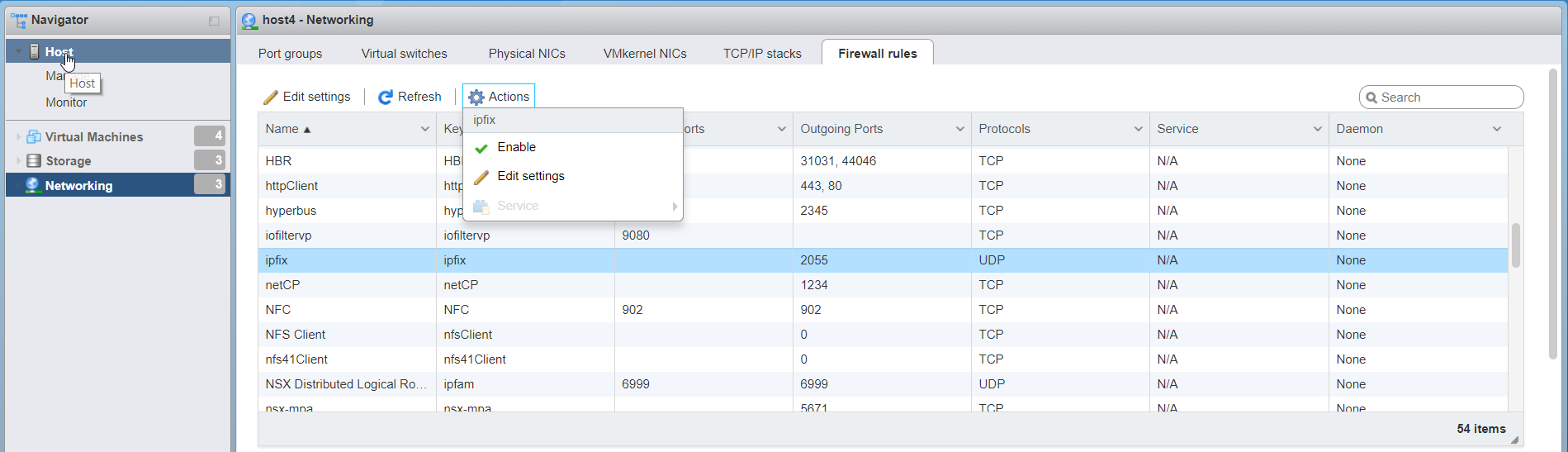
Workaround:
Enable IPFIX firewall rule on ESXi host from Web Client UI
1. Login to UI of ESXi
2. Navigate to networking tab on the left pane
3. Navigate to Firewall rules tab on the right pane
4. Identify the ipfix firewall rule from the displayed rules and go to action and enable the same.
Feedback
Yes
No
