Resetting admin & root account passwords on vSphere Replication & Site Recovery Manager 8.x
Article ID: 312789
Updated On:
Products
VMware Live Recovery
VMware vSphere ESXi
Issue/Introduction
GNU GRUB menu contains slight changes due to change of operating system from SUSE linux to Photon OS in vSphere replication 8.1
This article provides steps to reset root password for vSphere Replication Appliance 8.1
Symptoms:
-
The root password for the vSphere Replication (VR) appliance is not known by the administrator
-
vSphere replication root password is lost or is locked
Environment
VMware Site Recovery Manager 8.x
VMware vSphere Replication 8.x
VMware vSphere Replication 8.x
Resolution
- Shutdown vSphere replication appliance from vSphere web client
- Delay the boot sequence of the VM
- Power on vSphere replication appliance. When the Photon OS splash screen appears, press 'e' to enter GNU GRUB edit menu
Note: The Photon OS splash screen only appears very briefly, so be quick about it. It is better to use VMware Remote Console rather than the Web Console
- In the GNU GRUB edit menu, go to the end of the line that starts with linux, add a space and type rw init=/bin/bash. After adding these values, GNU GRUB edit menu should look exactly like this:
For 8.4 the screen will look different
- Press the F10 key to boot and at the bash command prompt mount the root partition
- Enter passwd to change the password
passwd
New password:
Retype new password:
passwd: password updated successfully
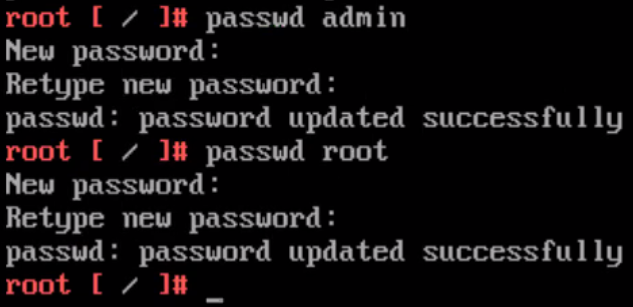
- If the account is locked you will need to clear the lock with the following command
/sbin/pam_tally2 -r -u root
For VR & SRM 8.8 and upwards use the commands -
/sbin/faillock --user admin --reset
/sbin/faillock --user root --reset
- At the command prompt, unmount the file system using the below command
- Reboot the appliance
reboot -f
- After the vSphere replication appliance reboots, log in with the new root password
Additional Information
Feedback
Yes
No
