Upgrade of ESXi from 6.0 to 6.5/7.0 fails with CONFLICTING_VIBS ERROR
Article ID: 345463
Updated On:
Products
VMware vSphere ESXi
Issue/Introduction
Symptoms:
Upgrade of ESXi from 6.0 to 6.5/7.0 fails with CONFLICTING_VIBS ERROR
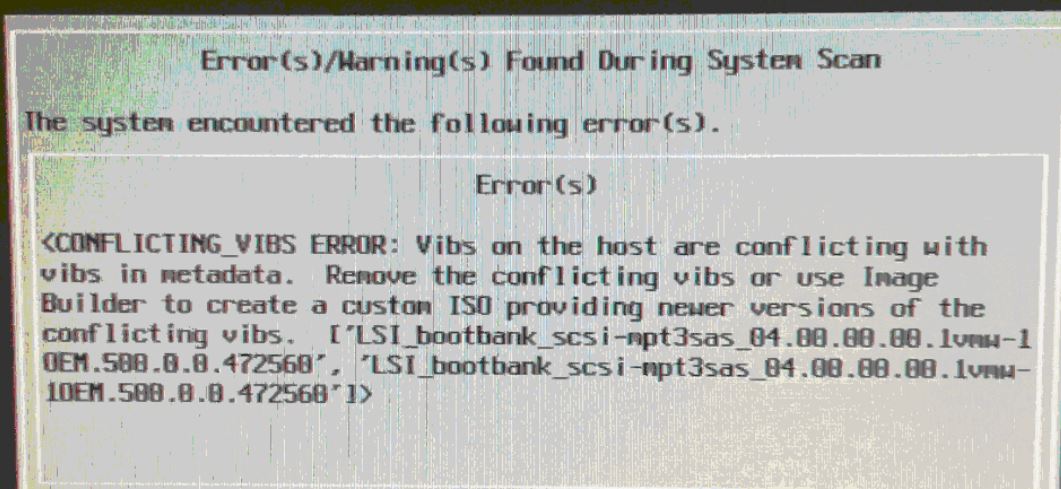
Upgrade of ESXi from 6.0 to 6.5/7.0 fails with CONFLICTING_VIBS ERROR
Environment
VMware vSphere ESXi 7.0.0
VMware vSphere ESXi 6.5
VMware vSphere ESXi 6.5
Resolution
To resolve this issue, remove scsi_mpt3sas driver if its not by any any device.
1. Run the command to list the storage adapter.
For example :
From the above output its evident that none of the storage adapter are using the driver : "scsi_mpt3sas"
2. [root@VMware-ESXI-01:~] esxcli software vib list | grep -i scsi_mpt3sas
scsi-mpt3sas 04.00.00.00.1vmw-1OEM.500.0.0.472560 LSI VMwareCertified
3. Remove the driver "scsi_mpt3sas" from the ESXi.
[root@VMware-ESXI-01:~] esxcli software vib remove --vibname scsi-mpt3sas
Removal Result
Message: The update completed successfully, but the system needs to be rebooted for the changes to be effective.
Reboot Required: true
VIBs Installed:
VIBs Removed: LSI_bootbank_scsi-mpt3sas_04.00.00.00.1vmw-1OEM.500.0.0.472560
VIBs Skipped:
4. Reboot the host and then try the upgrade. The upgrade will complete without any errors.
1. Run the command to list the storage adapter.
For example :
[root@VMware-ESXI-01:~] esxcfg-scsidevs -a
vmhba38 iscsi_vmk online iqn.1998-01.com.vmware:glss-esxi-01-4177fd8ciSCSI Software Adapter
vmhba0 ahci link-n/a sata.vmhba0 (0000:00:1f.2) Intel Corporation Patsburg 6 Port SATA AHCI Controller
vmhba1 megaraid_sas link-n/a unknown.vmhba1 (0000:02:00.0) LSI / Symbios Logic MegaRAID SAS SKINNY Controller
vmhba32 usb-storage link-n/a usb.vmhba32 () USB
vmhba33 ahci link-n/a sata.vmhba33 (0000:00:1f.2) Intel Corporation Patsburg 6 Port SATA AHCI Controller
vmhba34 ahci link-n/a sata.vmhba34 (0000:00:1f.2) Intel Corporation Patsburg 6 Port SATA AHCI Controller
vmhba35 ahci link-n/a sata.vmhba35 (0000:00:1f.2) Intel Corporation Patsburg 6 Port SATA AHCI Controller
vmhba36 ahci link-n/a sata.vmhba36 (0000:00:1f.2) Intel Corporation Patsburg 6 Port SATA AHCI Controller
vmhba37 ahci link-n/a sata.vmhba37 (0000:00:1f.2) Intel Corporation Patsburg 6 Port SATA AHCI Controller
vmhba38 iscsi_vmk online iqn.1998-01.com.vmware:glss-esxi-01-4177fd8ciSCSI Software Adapter
vmhba0 ahci link-n/a sata.vmhba0 (0000:00:1f.2) Intel Corporation Patsburg 6 Port SATA AHCI Controller
vmhba1 megaraid_sas link-n/a unknown.vmhba1 (0000:02:00.0) LSI / Symbios Logic MegaRAID SAS SKINNY Controller
vmhba32 usb-storage link-n/a usb.vmhba32 () USB
vmhba33 ahci link-n/a sata.vmhba33 (0000:00:1f.2) Intel Corporation Patsburg 6 Port SATA AHCI Controller
vmhba34 ahci link-n/a sata.vmhba34 (0000:00:1f.2) Intel Corporation Patsburg 6 Port SATA AHCI Controller
vmhba35 ahci link-n/a sata.vmhba35 (0000:00:1f.2) Intel Corporation Patsburg 6 Port SATA AHCI Controller
vmhba36 ahci link-n/a sata.vmhba36 (0000:00:1f.2) Intel Corporation Patsburg 6 Port SATA AHCI Controller
vmhba37 ahci link-n/a sata.vmhba37 (0000:00:1f.2) Intel Corporation Patsburg 6 Port SATA AHCI Controller
From the above output its evident that none of the storage adapter are using the driver : "scsi_mpt3sas"
2. [root@VMware-ESXI-01:~] esxcli software vib list | grep -i scsi_mpt3sas
scsi-mpt3sas 04.00.00.00.1vmw-1OEM.500.0.0.472560 LSI VMwareCertified
[root@VMware-ESXI-01:~] esxcli software vib remove --vibname scsi-mpt3sas
Removal Result
Message: The update completed successfully, but the system needs to be rebooted for the changes to be effective.
Reboot Required: true
VIBs Installed:
VIBs Removed: LSI_bootbank_scsi-mpt3sas_04.00.00.00.1vmw-1OEM.500.0.0.472560
VIBs Skipped:
4. Reboot the host and then try the upgrade. The upgrade will complete without any errors.
Feedback
Yes
No
