[VMC] VCSA UI deployment fails to validate permissions
Article ID: 329813
Updated On:
Products
VMware Cloud on AWS
Issue/Introduction
To clarify and inform the customer.
Symptoms:
Customers may see the error message "User has no administrative privileges" when attempting to deploy a vCenter appliance via UI installer in VMC SDDCs.
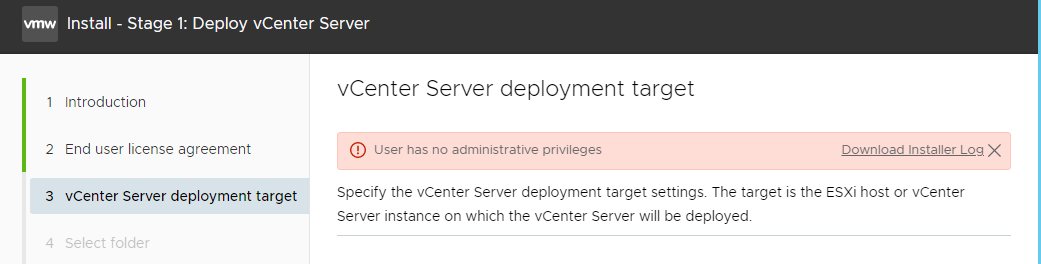
Symptoms:
Customers may see the error message "User has no administrative privileges" when attempting to deploy a vCenter appliance via UI installer in VMC SDDCs.
Cause
An issue in the VCSA UI installer assumes a specific level of permissions are required for deployment which are beyond the scope of Cloudadmin.
Resolution
There is no resolution in place for the UI installer as of now. Refer to the workaround section.
Workaround:
Install the VCSA Workload VM via VCSA CLI installer method.
Use the "embedded_vCSA_on_VC.json" configuration file.
Engage VMware Support via CustomerConnect should you run into issues while installing VCSA as a workload VM to run in VMC.
Workaround:
Install the VCSA Workload VM via VCSA CLI installer method.
Use the "embedded_vCSA_on_VC.json" configuration file.
Engage VMware Support via CustomerConnect should you run into issues while installing VCSA as a workload VM to run in VMC.
Additional Information
Impact/Risks:
Customers will be unable to deploy a VCSA Workload VM via the traditional VCSA UI installer.
Customers will be unable to deploy a VCSA Workload VM via the traditional VCSA UI installer.
Feedback
Yes
No
